Tuesday, May 06, 2014
Let Us Know - How A Website Looked In Past
Tuesday, May 06, 2014 by Unknown
Let Us Know
How A Website Looked In Past
Hello Friends Welcome back to Digi Hackers
In Last Post My mate told you all about How To Get File Ice Application Approved Easily
And Today I am going to tell you all a simple Browsing Trick with which you all can see How a Website (e.g Facebook) looked in the past few years
Fortunately, there is a cool web tool out there to track history of a website. And, the web tool is Internet Archive: Wayback Machine.
Have you ever gone interested to know how a website looked when it was started?
I know, many of you (especially bloggers) are curious to lookback design of many websites. Many of you are excited to know how a website for e.g., Google, Facebook, Twitter, Wikipedia, eHow, Amazon evolved. What were starting layouts of their website, what changes they have done on their website’s look, to enhance its performance, etc.
I am also very excited to know lookback of some of my competitor’s websites and some very big blogs to know their strategies they’ve implemented on starting of their websites because of which they’re so much successful now.
Fortunately, there is a cool web tool out there to track history of a website. And, the web tool is Internet Archive: Wayback Machine.
What is Internet Archive: Wayback Machine?
For many of you guys, Internet Archive: Wayback Machine can be a new term. It is digital archive of all the web that saves webpages of websites over time in its database so that they can be accessed in future to get important details. Wayback Machine has already saved over 391 billion webpages in its database.
To view history of any website/webpage, just enter its URL in the provided search-box atInternet Archive: Wayback Machine and it’ll let you explore all the webpages saved about that specific webpage/website in its database from the starting of time.
So Freinds Above , As you can see, for MakeUseOf.com, Internet Archive: Wayback Machine has saved total of 1,457 editions from July 6, 2006 (the day, this site started) till February 23, 2014 (now). Just choose year from the above graph and wayback machine will serve you all the saved webpage’s editions for each and every month, depending on How frequently the page modified, how much popular the site is, how many people saved its webpages at Internet Archive and more.
Just choose any of these and you would be able to check how that website (in this example, MakeUseOf.com) looked in past. So, this is how MakeUseOf looked like in Feb 26, 2007:
 |
| Browse MakeUseof History YourSelf |
You can search for any website on this web archive tool and if the site has not blocked access to crawlers from robots.txt, you’ll be able to track their history. For example, Facebook has blocked its crawling from Robots.txt so, searching Facebook.com in this Internet Archive resulted in:
 |
| A Example Above |
These webpage editions that Internet Archive: Wayback Machine saves aren’t just snapshots, these all are real webpages.
So, if you want to get code, elements from any website’s previous layout, you this web tool will help you to get that.
Browsing history of successful websites in your blog’s niche will surely inspire, motivate and lead you in correct direction. Sometimes, when I get free time, I browse my competitor but very big blogs. It inspires me a lot. Even, tracking history of your own website is also quite adventerous and motivational.
Try Internet Archive: Wayback Machine, I’m sure you’ll love this awesome service 
Thanks Friends For Reading This Article and Now start watching the popular page's history!!
Subscribe to:
Post Comments (Atom)


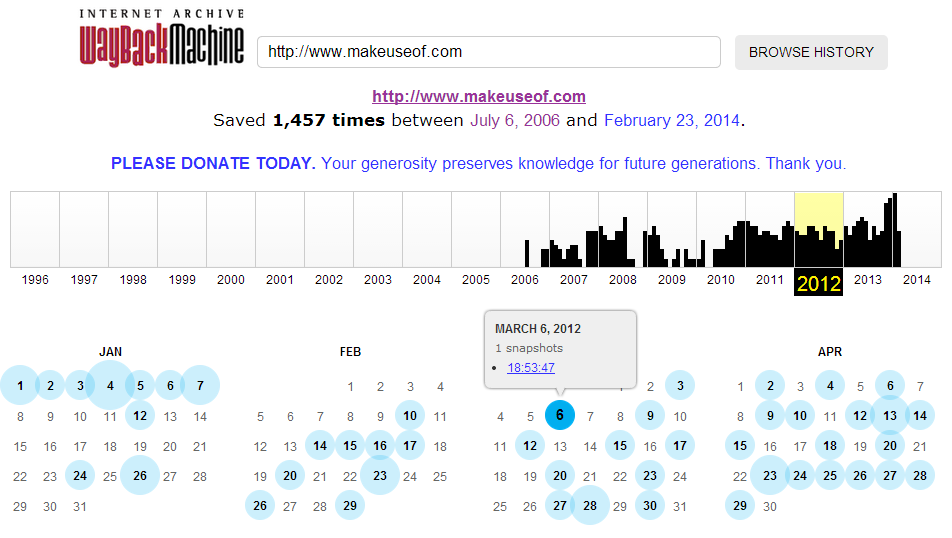







0 Responses to “Let Us Know - How A Website Looked In Past ”
Post a Comment